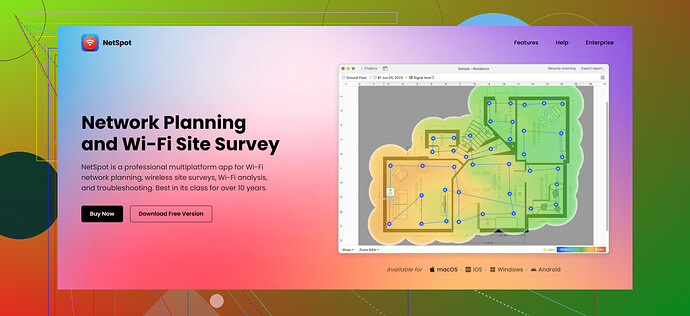Recently moved to a new house and the wifi signal is terrible in certain rooms. I’m hoping to find a reliable Wifi heatmap software that can help me identify weak spots and optimize my network. Any recommendations?
I had the same problem when I moved into my townhouse. It was a nightmare trying to figure out why my signal was okay in the living room but dead in the kitchen. I tried a few tools, and I gotta tell you, Netspot saved my sanity.
It's one of the most reliable WiFi heat map software options out there, without a doubt. The interface is pretty user-friendly, so you don't need to be a tech wizard to get the hang of things. You just walk around your house with your laptop, and it maps out the signal strength for you. It clearly shows the weak spots and even gives you suggestions on how to fix them.Another thing that’s cool about Netspot is that it works on both Windows and Mac, so you’re covered regardless of your OS preference. It also has two main modes, Survey and Discover. Survey mode helps you create that visual heatmap, while Discover mode gives you real-time data on all the networks around you, which can be super useful if you’re living in a congested area with lots of other WiFi signals flying around.
Before you start moving your router all over the place or buying those expensive mesh network kits, give this software a try. It’s detailed enough for a tech geek and simple enough for someone who’s not super tech-savvy. You won’t waste endless hours troubleshooting; you’ll get right to the issue, fix it, and finally enjoy seamless internet throughout your new house. Honestly, it’s a game-changer.
Hope this helps!
Man, I totally get the frustration with the WiFi signal. When I moved into my condo, the signal was so weak in my home office that I couldn’t even stream a YouTube video without buffering. While I agree with @mike34 about Netspot being a fantastic tool, there’s another angle you might want to consider to get the full picture.
You ever thought about trying out WiFi Analyzer apps on your smartphone? Something like WiFi Analyzer (by farproc) can be an excellent complement to Netspot. While Netspot is great for creating those detailed heatmaps, a mobile app lets you do quick checks virtually anywhere in your house without hauling your laptop around.
On top of that, if you’ve got an Android device, WiFi Analyzer apps can help you figure out which channels are the least congested. Trust me, switching your router to a less crowded channel can do wonders, especially if you’re in a densely populated area. Sometimes, the interference from neighbors’ networks is the silent culprit behind those dead zones.
But here’s the kicker - my experience was somewhat different from what @mike34 describes. I found the Survey mode on Netspot a little more intricate than he does. Don’t get me wrong; it’s not rocket science, but there’s a learning curve if you want to make the most out of the analytical features. If you’re more of a plug-and-play person, stick with the Discover mode for real-time data and understand your network traffic first.
If you’re considering further investments, like mesh WiFi systems, you’ll want to nail those weak spots down first. Before I bought my TP-Link Deco, the heatmaps generated by both Netspot and my phone app helped me position each node perfectly. No more signal drops in my kitchen, and I can even browse from the garage now!
So, yeah, try out a combo approach - desktop software plus mobile apps. It’ll give you a comprehensive view and ensure you don’t overlook something simple like channel congestion.
To enhance readability and make it SEO-friendly, here’s the description you might find useful: For a top-tier solution to map out your WiFi signal strengths, check out ‘WiFi Heatmap Software’.